Eye Gaze Board
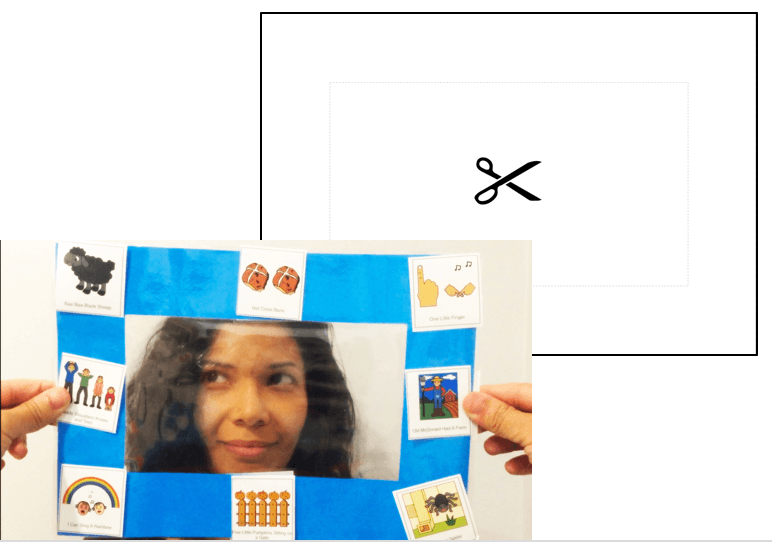
Someone with both limited speech and difficulties with physical movement is often excluded from freedom of choice when he/she is not given a means to communicate.
This ‘Eye Gaze Board’ will support his/her communication through the use of the eyes. Download this board, cut the middle and laminate it. Use blu-tack or velcro to stick the images on the board. A good idea is to print two copies of the picture cards and put them on both sides so you can easily see what the learner is communicating.
If you are starting eye gaze communication for the first time, start with fewer choices. I normally start with two choices and then build to 4 then up to 8 on the one page. Later, you can move onto accessing folders.
A good size cards to put on this board is the 4×6 template if you are printing from the Visuals2Go App.
Download Visuals2Go App for FREE
Download on iPhone, iPad or iPod Touch to access many visuals to support your child’s communication and learning. All visuals can be PRINTED in a range of different templates.
